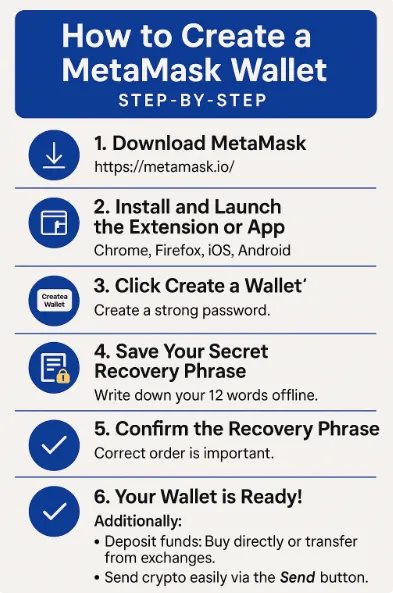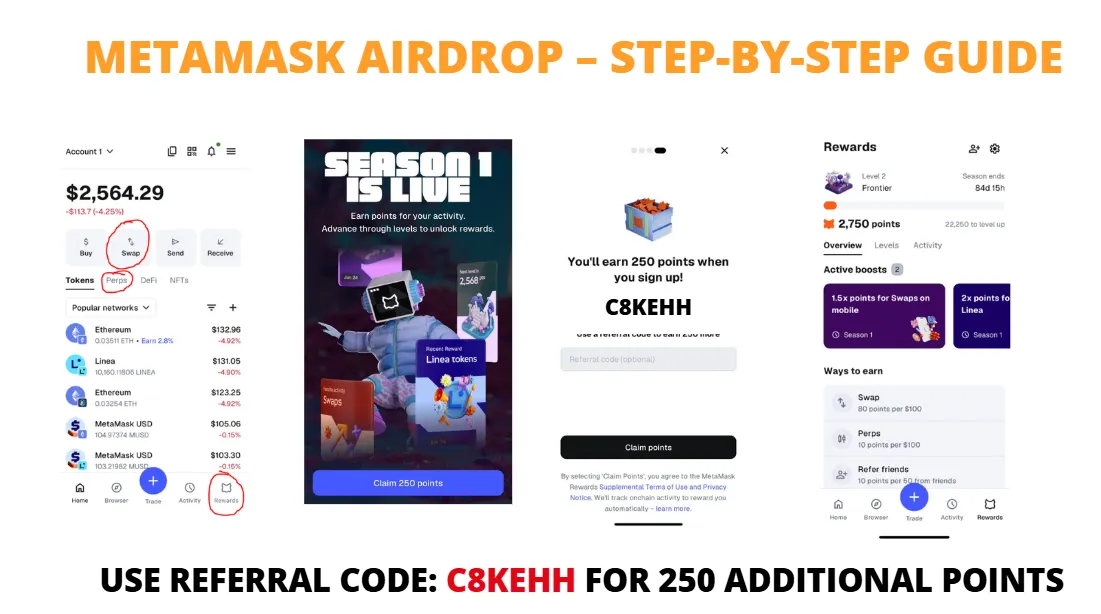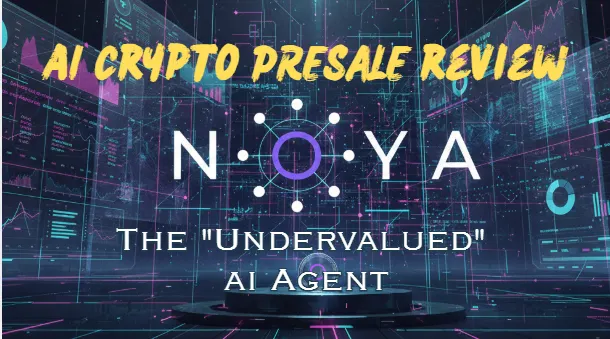How to Create a MetaMask Wallet in 2026 Step-by-Step (+ Earn Metamask Token Airdrop - Full Guide)
If you want to enter the world of cryptocurrencies, NFTs, and decentralized applications (dApps), one of the most essential tools you need is MetaMask.
In this guide, you will learn how to quickly and safely set up your MetaMask Wallet, deposit funds, and send crypto. Also, we explained an ongoing airdrop (where you can earn FREE MetaMask Tokens for using Metamask).
Step 1: Download MetaMask
✅ Visit the official website: https://metamask.io/
✅ Click on Download and select your device (browser or mobile).
Step 2: Install and Launch MetaMask
✅ Add the extension to your browser or install the mobile app.
✅ Click the MetaMask fox icon to open the wallet.
Step 3: Create a New Wallet
✅ Click Get Started → Create a Wallet.
✅ Set a strong password (minimum 8 characters) and accept the Terms of Use.
Step 4: Save Your Secret Recovery Phrase
✅ MetaMask will show you a 12-word Secret Recovery Phrase.
✅ Make sure to write it down and store it securely offline.
❗ If you lose this phrase, you will NEVER be able to recover your wallet.
Step 5: Confirm Your Secret Recovery Phrase
✅ Enter the words in the correct order to verify your backup.
✅ Click Confirm.
Congratulations! Your MetaMask Wallet is now ready! 🎉
How to Deposit Funds into MetaMask?
Once your wallet is ready, you’ll need some cryptocurrency to start using it.
Here’s how you can deposit funds:
Option 1: Buy Directly via MetaMask
✅ Inside the wallet, click on the Buy button.
✅ Choose an option:
Pay with a debit/credit card (via MoonPay, Transak, Sardine)
Use bank transfer (available in certain regions)
✅ Follow the instructions to complete your purchase.
Note: Buying via MetaMask includes service fees!
Option 2: Transfer Crypto from an Exchange
If you already own crypto on an exchange like Binance, Bybit, or Kraken, follow these steps:
✅ In MetaMask, click your Account to copy your wallet address (starts with "0x...").
✅ Go to the exchange → Withdraw → Paste your MetaMask address.
✅ Choose the correct network (e.g., Ethereum ERC20, BSC BEP20) and amount.
✅ Confirm the withdrawal.
⏳ Your funds will arrive in your MetaMask wallet shortly.
How to Send Crypto from MetaMask?
When you have funds in your wallet, sending crypto is easy:
✅ Click on Send.
✅ Paste the recipient's address.
✅ Enter the amount you wish to send.
✅ Select the appropriate network.
✅ Click Next, review the transaction, and Confirm.
❗ Always double-check the recipient’s address! Blockchain transactions are irreversible.
🦊 MetaMask Launches $MASK Token + Season 2 Rewards (Metamask Airdrop Guide)
MetaMask is officially launching its own token — $MASK — and giving early users a chance to earn a piece of the pie!
Season 2 has already started and runs for the next 3 months.
During this period, users can earn MetaMask Points, which will later translate into $MASK tokens and exclusive rewards, including:
💰 $30M+ in Linea Rewards
💳 MetaMask Card access
⚡ Fee Discounts
🎁 And many other benefits for early participants
Metamask Airdrop Referral Code
🚀 How To Join and Earn the MetaMask Airdrop
- Install or update your MetaMask mobile app (iOS or Android) to version 7.57+
- Open MetaMask and tap the Rewards tab at the bottom
- Use referral code: C8KEHH — to get +250 bonus points instantly
- Start earning points through trading, swapping, and referrals
🏆 How To Earn MetaMask Points
You can earn MetaMask Points in several ways:
- Swapping tokens: You’ll get 8 points for every $10 traded on or across supported networks. (There might be a boost to earn more if you swap on Linea Network)
- Perpetuals trading: Earn 1 point for every $10 when you open, close, or execute take-profit/stop-loss trades.
- Referrals: Invite your friends and earn 10 points for every 50 points they collect through trading.
- Past activity: MetaMask also rewards your historical activity — you’ll receive 250 points for every $1,250 of past swaps or bridges (before October 15, 2025), up to a maximum of 50,000 points per user.
💡 Pro tip: You can link multiple MetaMask accounts to combine your points and progress faster. Imported wallets and previous activity are also included in the rewards calculation.
🎯 Important Notes
Some rewards (like boosts or fee discounts) apply automatically during the season.
$MASK tokens and Linea allocations will be claimable after the season ends, during the official claim window.
Security Tips
🔒 Never share your Secret Recovery Phrase.
🔒 Use a hardware wallet (Ledger, Trezor) for large amounts.
🔒 Regularly update your MetaMask extension and app.
🎯 Check out our other airdrops: https://advcapitalacademy.com/crypto-airdrops
Conclusion
Creating a MetaMask Wallet is your gateway into the Web3 world.
Within minutes, you can store cryptocurrencies, access decentralized apps, and explore endless blockchain opportunities.
Remember: Your security is your responsibility. Always protect your password and recovery phrase.
Team Adv Capital Academy